NEW! UC-eLinks Journal Search page
Ex Libris has introduced a new Journal Search page, an upgrade of the A-Z ejournal list page currently in use. This is the first major redesign of the SFX ejournal search page in more than a decade. Each campus can upgrade when they are ready. See details below. You can start using the Journal Search page by simply changing the links from your old A-Z list page to point to your new Journal Search page.
What’s new?
- Improved usability
- Years subscribed more clearly visible
- Clearer access to subject and provider filters
- Self-service customization options
- Customizable header image
- Customizable CSS (ability to change look and feel of page)
- Additional links (up to five)
- Improved support for searching on mobile devices
- More filtering options: peer review and language
For a preview, check out the live CDL version of the Journal Search page which we’ve configured with minimal customization or see screenshots below:
Search Results:
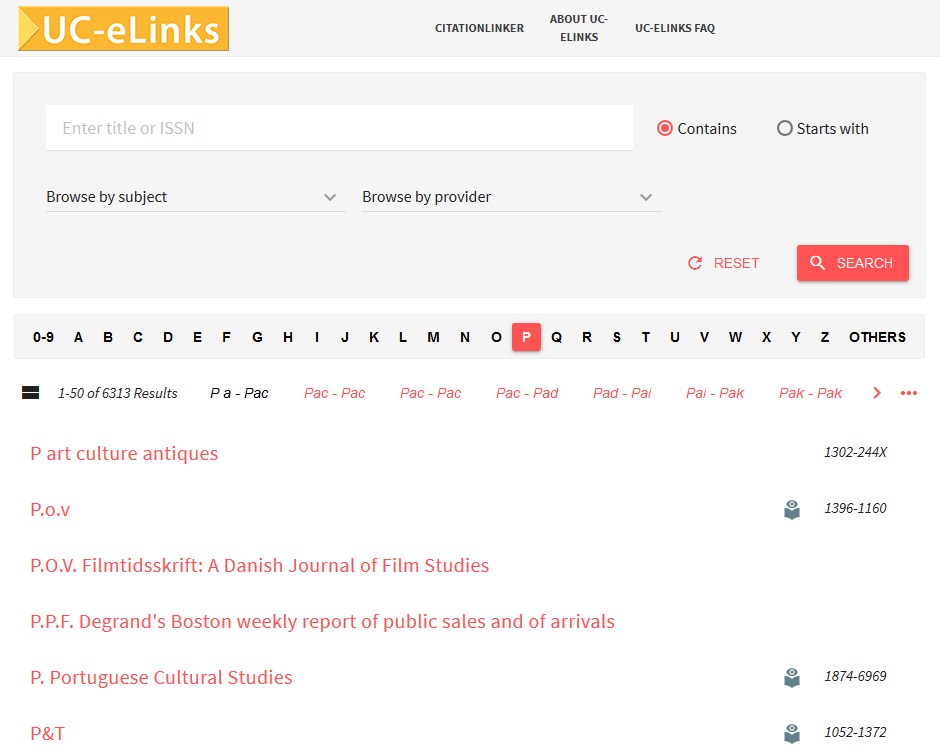
Journal Details:
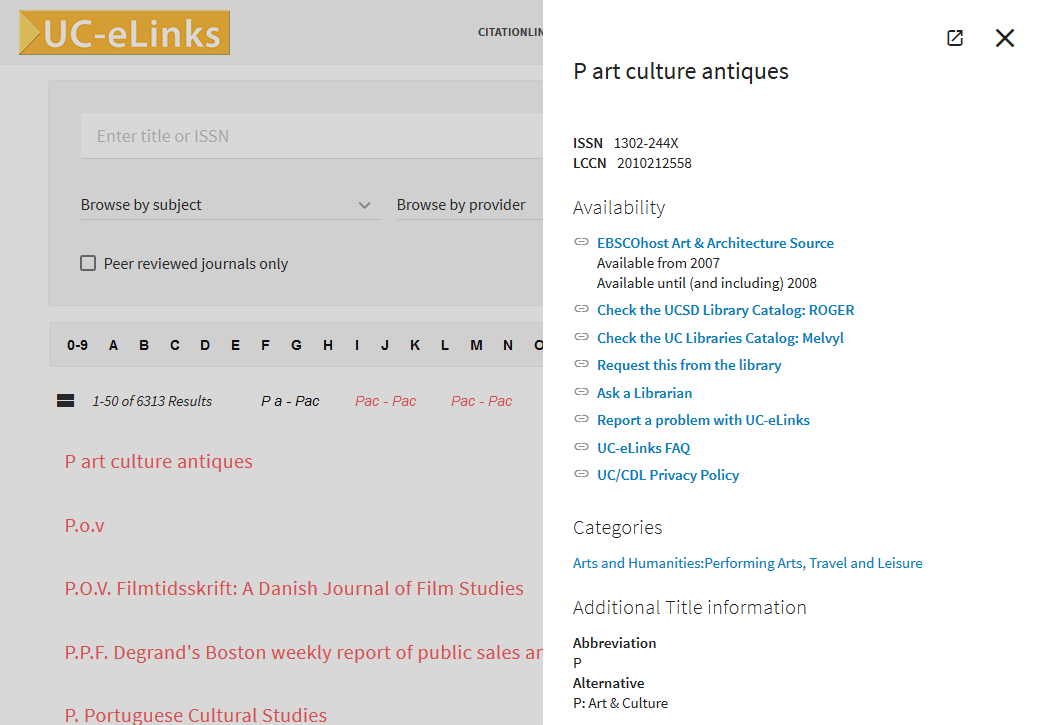
Preview the new journal search page
You can preview your campus’ journal search page (without customizations) at :
UC Berkeley
UC Irvine
UC Los Angeles
UC Merced
UC Riverside
UC Santa Barbara
UC Santa Cruz
UC San Diego
UC San Francisco
How do you customize your new journal search page?
Your UC-eLinks liaison(s) have access to upload header images, add links to the header, and upload CSS (to change the look and feel of the page). For the first time, campuses are able to manage this using the SFX administration interface rather than formally requesting the change from CDL. However, if you need assistance, please don’t hesitate to contact us at ucelinks@cdlib.org.
