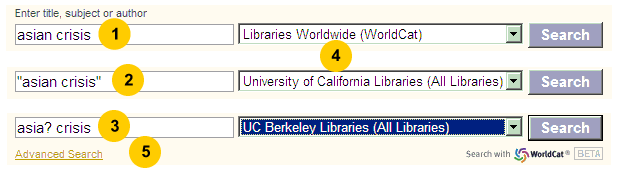
What is not included:
Next Generation Melvyl will find items in which all your search terms appear. Your keywords may appear anywhere in the record - including titles, authors, subjects and notes – but they do not need to appear as a phrase. For phrase searching, put quotation marks around your words (“asian crisis”).
Truncation: The truncation symbol is an asterisk (*) or a question mark (?).
Example: Asia* or Asia?
This will retrieve results with Asia, Asian, Asians, etc.
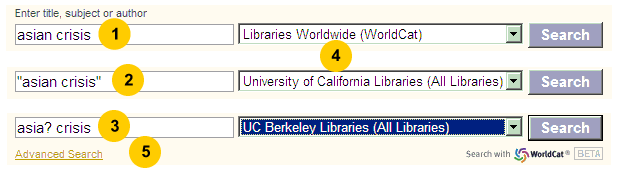
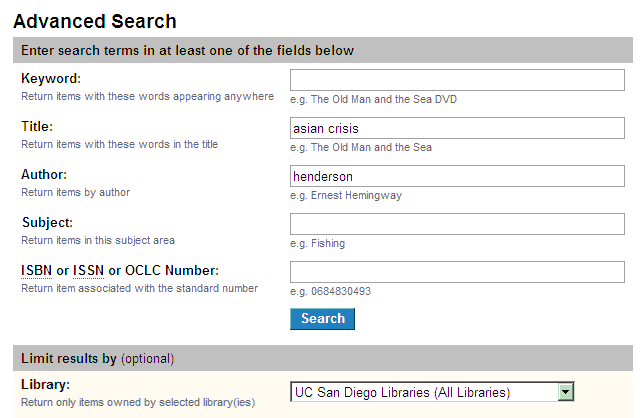
After you complete a search, you can limit it further by using the Refine Your Search feature on the left side of your search results. This feature allows you to narrow your search to the most frequent authors, contents (subject areas), formats, languages and years in your results.
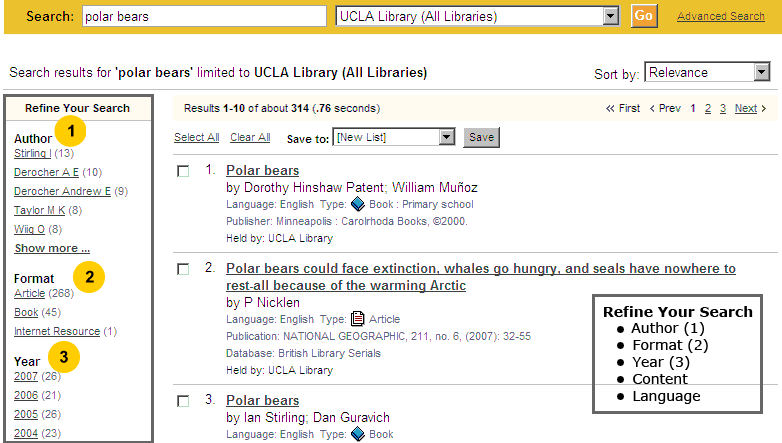
Each search provides access to a variety of sources including books, journals, articles, films and databases (see What is included in the catalog). Some of these items are available online, some are located on your campus, and others are located in other libraries. For an item in other libraries, you will need to request it.
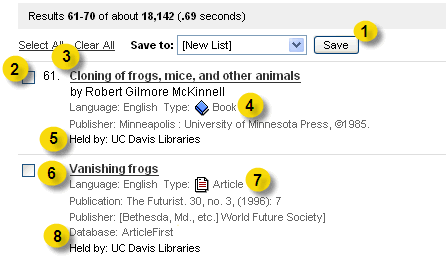
This search for frogs yields 18,142 results (as of June 2008).
Explanation of the results:
Note: You need to create and sign in to your WorldCat account to save items to lists.
Explanation of an Article Record
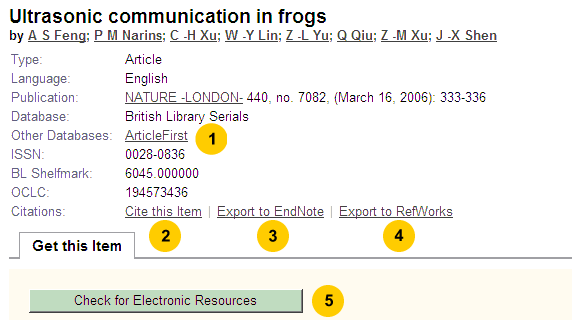
Explanation of a Book Record
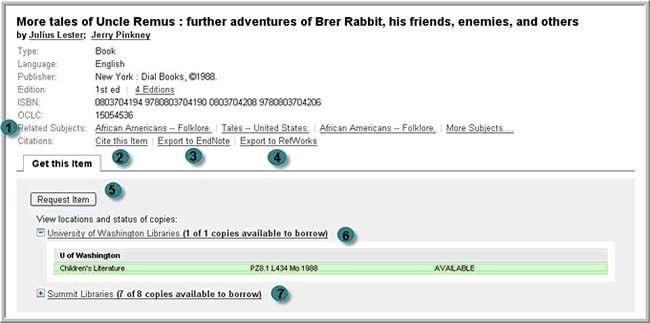
Your WorldCat account allows you to organize and add information to WorldCat.org. For example, you can save items to public or private lists, write reviews, contribute public notes, and add tables of contents.
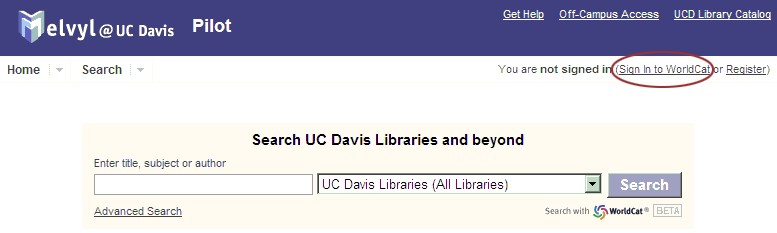
Your library account allows you to take advantage of services offered by your campus library, such as placing holds, requesting items from other libraries, and renewing books. Available services and eligibility may differ by campus.
More information on the WorldCat account is available from WorldCat Help: User account and profile.
University of California faculty, students, and staff may borrow materials directly from their campus libraries. Each campus may also offer free and fee-based library cards to other eligible borrowers such as:
For more information about library cards, please consult your campus library website or librarians.
With a library card, most borrowers can place holds and renew books. UC faculty, students, and staff can also request items from other libraries. Other borrowers should initiate interlibrary requests through their home institution or local public library.
Generally, only UC faculty, students, and staff can access electronic resources from off-campus. A link to off-campus access information appears in the Next Generation Melvyl header.
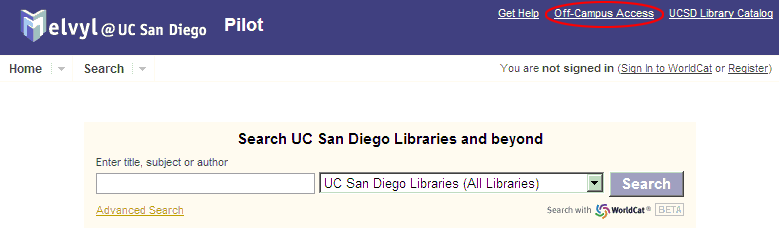
Books cannot be renewed directly in Next Generation Melvyl. For most campuses, you can renew books through your campus library catalog (except for UC Berkeley and UC Merced). A link to your campus library catalog appears in the Next Generation Melvyl header.
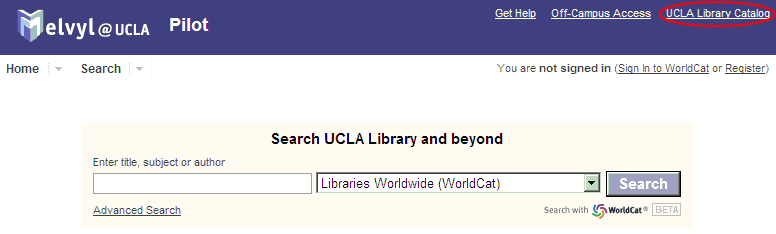
For more information about renewals, please consult your campus library website or librarians.
You can conduct searches using abbreviations for index terms in the search box. This is an additional way to combine searches right in the search box. For example, inputting “au: shakespeare ti: hamlet yr: 1980 Ln: fre” searches for copies of Shakespeare’s Hamlet published in 1980 in the French language. Searching for “kw: genetic engineering dt:art yr: 1995..2000” searches for the keywords genetic engineering in document type articles in the years 1995-2000.
Following are index abbreviations:
Search terms
Document type/Format DT:
DT examples: proton accelerators dt: art
su: medicine dt: ser
Language LN: Uses standard language abbreviations
Examples: su: Vietnamese conflict ln:vie
Year Examples: au: weber, eugen yr: 1975..1980
YR: xxxx (2007)
YR: xxxx..xxxx (2006..2007)
Introduction
UC Next-Generation Melvyl Pilot task group members and OCLC staff have completed several rounds of testing on all 11 versions of the WorldCat Local (WCL) catalog. The list below includes Known Problems. Note that these and others may not be problems with WCL, but with the way items have been cataloged in OCLC; where information resides in the MARC record; how items have attached to the master record, etc.
In addition, campuses completed an OCLC Configuration Questionnaire which guides the display of campus record status messages, circulation information and other local information. If information was set up in unintended ways, campus information will not display as expected. The Configuration Questionnaire can be changed now that we have more experience in using it.
WCL is undergoing continual improvement and is updated regularly.
Items are in existing Melvyl but don’t appear in the Pilot. The full collection of all of the UC Libraries is not yet represented in the Next Generation Melvyl pilot. If we decide to move from the pilot into production, we will be adding the additional content.
Items appear to be at a campus, but the message on the detailed record is "No copies were found at UC XX Libraries." or “We were unable to get availability information for this item.”
This issue arises from three main causes, all of which would be addressed if we decide to go to production after the pilot:
1) The campus owns the title but there are not yet OCLC numbers on the campus record of a work. As a result, it will look like these campuses (and others who don’t have an OCLC number tied to a record for some reason) do not have an item when in fact they do. This situation is most common when a campus has done an OCLC reclamation project but has not yet finished adding OCLC numbers back into the campus records. For UCB and UCSB, the bulk of the reclamation projects will be completed within a few weeks of the launch.
2) The campus no longer owns the title but has not yet updated the OCLC record to reflect that. Updating OCLC is not always a part of campus workflow when an item is withdrawn. If we go to production, we will clean up existing records and maintain accurate information going forward.
3) The campus owns the title and has the OCLC number in its record but the OCLC query to the local system failed. Dynamic queries to the local system for location, call number, and holdings information sometimes fail, due to network bottlenecks, port contention on the local system, or very large records with too much information to return efficiently. The same title may work fine the next time it is queried. If we go to production, we will pre-load holdings information to OCLC so we depend on dynamic queries only for current status.
No copies are available: In some cases, the messages says “No Copies are available” when an online copy IS available. This works as intended. Issues that are somewhat problematic such as this can be addressed in assessment.
Group holdings sort order: The sort order for records returned in the group or University of California Libraries view is based on the names library campuses have defined for themselves. The new sort order is as follows:
This issue may be revisited in the future.
Seeing a “1Cate” Link: OCLC puts a hidden COINS OpenURL on their web pages. If users have installed the Firefox Greasemonkey Add-on, the Greasemonkey script turns this into a 1Cate (OCLC’s Link Resolver) or other sort of link. CDL will be moving in a fix in the near future.
If you have added a LibX tool to your web browser, you will see extra UC-eLinks icons because of this.
Place Holds: A new service in the Next Generation Melvyl Pilot Implementation is the ability to place a hold/recall, if your campus currently allows this service through your local OPAC/Circulation system. Information about placing holds is determined by campus policies and what was included in the Configuration Questionnaire (see Introduction). A "Place Hold" button should appear in the local campus view but not on the UC-wide of Libraries Worldwide views. Most campuses do not allow holds on available materials; however, UCSD does. UC Santa Cruz and UC Berkeley allow holds to be taken from public service desks, but not from the catalog, so users will not see a Place Hold button on WCL screens.
In some cases, if there are many volumes on the record, and most are available with only one or two checked out, the Place Hold button will not appear.
Multiple holds are not yet available (i.e., if there is already a hold on an item, another hold cannot be placed).
In some cases, the WCL banner at the top disappears when the request to place a hold is placed in the local system.
Because of occasional problems with misinformation in records in the local system (i.e., if the OCLC number is wrong in the local catalog), the record found presented when the user is passed to the local system may not match the record the user was on in Melvyl.
In some cases the Place Hold button may not appear because of discrepancies between information provided in the questionnaires with actual local policies or practices.
Accessing Electronic Resources: There are multiple ways to access electronic resources in the Next Generation Melvyl Pilot depending on where the item originates. UC will be working with the Assessment Task Group and OCLC to improve access to these resources. At present, the link or button to access the full-text of an electronic resource is not always located in a consistent place on the interface. In addition, terminology on the screen may give unclear messages about the availability of electronic resources. For example:
Multiple buttons on the interface: For campuses where placing holds is allowed, there may be instances where users will find three buttons on a screen:
Clicking on “Request Item through Interlibrary Loan” takes the user to UC-eLinks in a new window. Clicking on “UC-eLinks” takes users to the UC-eLinks page in a frame. The Request button is appearing because for some libraries the workflow is set to allow ILL for items that are held by a library but are currently unavailable (i.e., checked out to another borrower).
Note that the "Request item through Interlibrary Loan" button is not our "Request" button from the current MELVYL, When our fully functional "Request" service is released in spring 2009, we may see some changes in the button options.
Interlibrary Loan (ILL): Until a new, fully functional OCLC version of the Request - Interlibrary Loan (ILL) service is up and running in the pilot (later in 2009), use the UC-eLinks button to access the Request service to request an item.
Item not available for borrowing: Some screens may show a default “The item is not available for borrowing” though the item level specific information shows the correct availability.
UC Davis and UC Santa Barbara records with no items: When a local system record has no items or holdings records, OCLC does not display location or holdings information. In Aleph systems (UCD and UCSB), location and summary holdings information is sometimes stored in the bib record even when there are no items. We are exploring with OCLC whether such location and holdings information can be extracted from the bib fields when present in Aleph records.
Long summary holdings in III catalogs: Very long summary holdings in some of the campuses with III catalogs are not being sent to WCL.
SCP records: Sets of SCP monographic series need to be reissued to the campuses with OCLC numbers, so these will not display correctly in WCL. Only a small subset of SCP-cataloged monographs were included in the Missing Record samples that will be reflected in the pilot. The major reclamation project for SCP monographs would come after a successful pilot.
Added Entry issue: For serials, editors (and other personal names) may display prominently making it seem as if the personal author wrote the serial, e.g., Science. This is performing as designed by OCLC, but may be confusing to the user. We can consider this issue for further assessment.
Copies vs. volumes: Multiple items for a title (such as a dictionary with multiple volumes) are always described as “copies” even when they are actually different volumes. For example, the screen will read, “UC San Diego Libraries (2 of 4 copies available) when there are really 2 of 4 different volumes available.
Sorting: There is no second tier sorting in OCLC (i.e., Sorting by author, then title). Sort order is not sticky when facets are applied and scoping is changed. Author sort order includes added entries, so items may appear out of order. Sort order for eScholarship Repository (and possibly other kinds of harvested information) may be incorrect because stop words are considered as first words in the title (e.g., A, The, etc.) We can consider these issues for further assessment.
Printing and emailing: OCLC will add a feature in the near future that allows users to create a temporary list for printing or emailing items without creating an account or logging on. Such lists will be deleted when closing the session. If users wish to save lists, they can do so by logging on.
Missing information from a campus record: Local information such as donor information is missing from a record because OCLC ties records to a single Master record with a unique OCLC number. Master record may have been cataloged by a non-UC entity. . Some local notes will display in the “Details” section of the screen if they are stored in a 590 field of the local system.
Same item has 2 different OCLC numbers: – records in this instance would appear separately
“Refine your search”: “Refine your search” facets display entries with the highest number of records first. When you select “Show more…” the additional entries are integrated into the list where they logically belong, not at the end. For large search results you may have to select “Show more…” several times to find the entry you’re looking for.
Circulation status: Items with statuses that the campus defined as available display in green. Items that are not available are in white. Some available statuses are not being highlighted in green, sometimes due to discrepancies with the Configuration Questionnaire and/or the OCLC algorithm.
13 digit ISBNs: There may be problems with some 13 digit ISBNs.
Genre subdivisions: (655’s) do not display in the individual record display in OCLC WCL.
Back to top